简介:新建IIS站点时,发现IIS有很多问题,一个接一个,怎么整个都有:Windows无法启动world wide web publishing service服务(位于本地计算机(位于本地计算机) 上)。错误1068:依赖服务或组无法启动。
工具 /原料: 电脑
方法/步骤:
第一步:在左下角的搜索栏中搜索控制面板并进入。
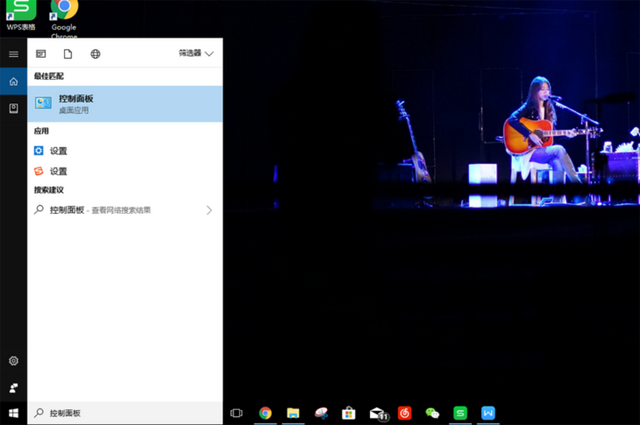
第二步:在控制面板右上角搜索打开或关闭Windows并进入功能。

第三步:勾选Windows Process Activation Service组件功能。所以我们检查后,单击确定按钮。我是方便面,你学会了这个妙招吗?

编辑:孙端
关注泡泡网,享受科技生活。