U盘作为一种流行的移动存储设备,应用广泛。存档、视频、照片都很方便,小巧便携。但有时U盘读取错误,我们该如何修复U盘呢?教你三种用电脑修复U盘的方法。

1.用磁盘检查工具修复U盘(可保数据)
1.当U磁盘有一些不好的方法,不是很严重,我们可以使用磁盘检查工具来修复U盘,首先将U盘插入电脑USB接口。

2.插入后,在我的电脑或电脑中找到需要修复的U盘,然后点击鼠标右键-属性。
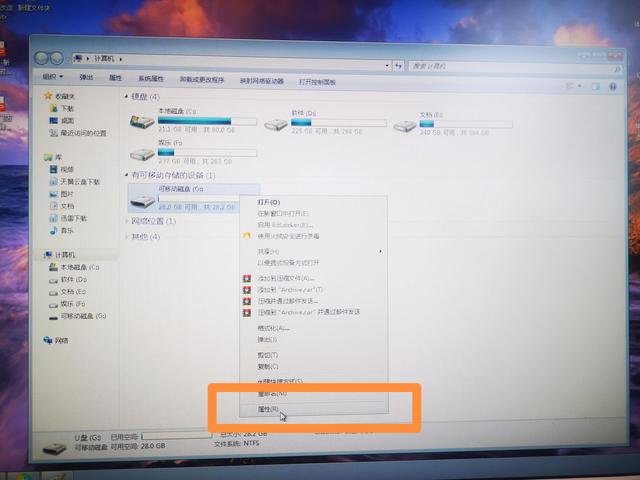
3.在属性工具下找到工具-开始检查。

4.点击检查后跳出窗口,检查自动修复文件错误,点击开始。

5.检查需要一些时间。检查完成后,计算机将自动修复文件系统错误。如果修复完成,将提示设备或磁盘没有问题,然后单击右下角的关闭。
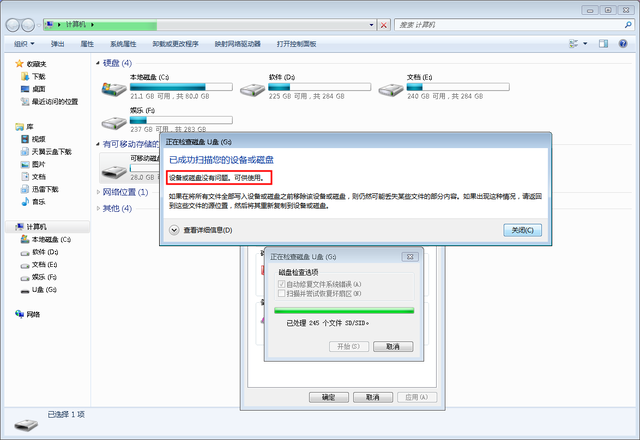
二、格式化U盘(会清空数据)
1.一般来说,超过80%的U盘问题可以通过格式化U盘来解决。首先,将U盘插入电脑。

2.然后在我的电脑或电脑中找到移动磁盘,点击右键。
3.然后点击格式化,格式化U盘会弹出警告提示:清空数据,点击确定,格式化完成。
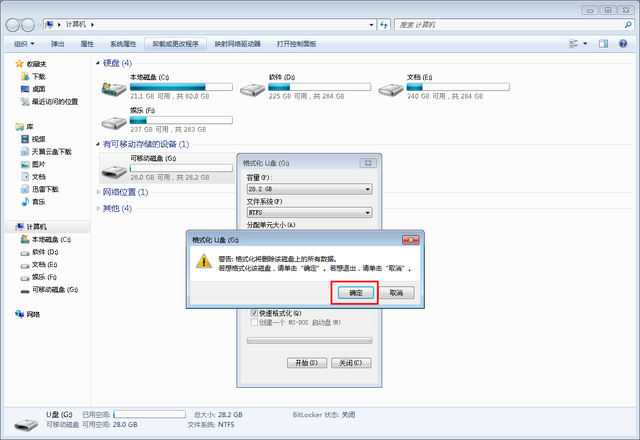
三、U盘量产工具修复u盘(清空数据)
1.下载相应型号的U盘量产工具。

2.将U插入电脑。

3.进入量产工具,点击start输入密码,开始量产,程序显示开始量产。量产进度条完成后,即可完成恢复。(软件中附带一般密码)

以上是U盘修复的三种方法,谢谢阅读。