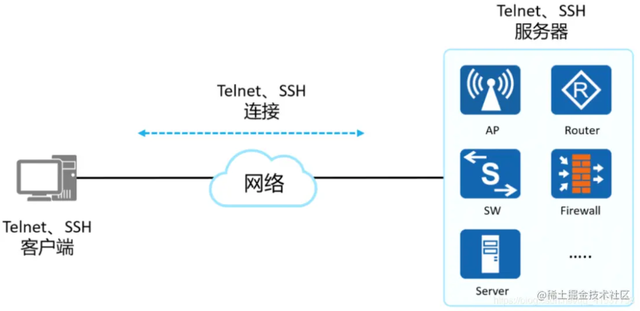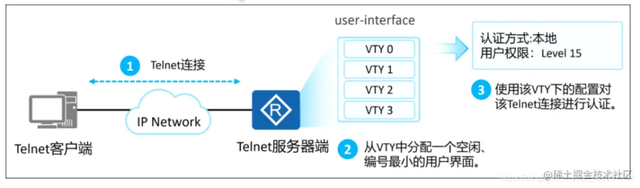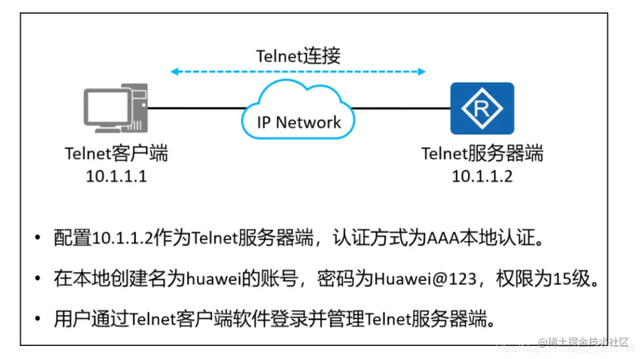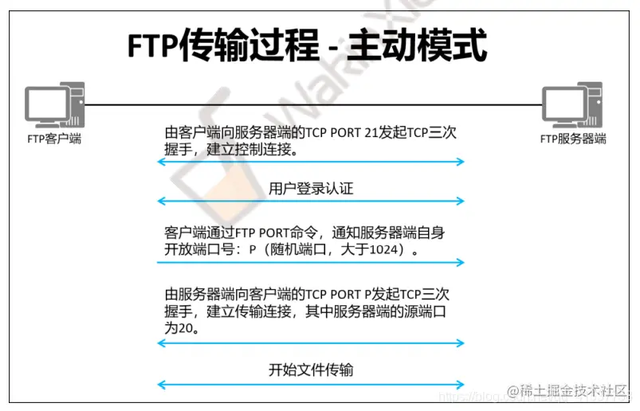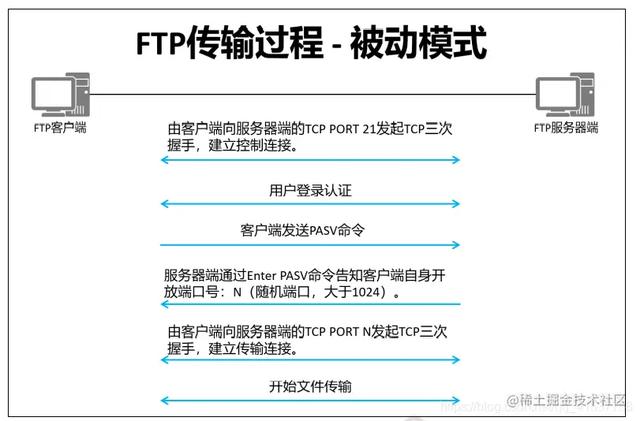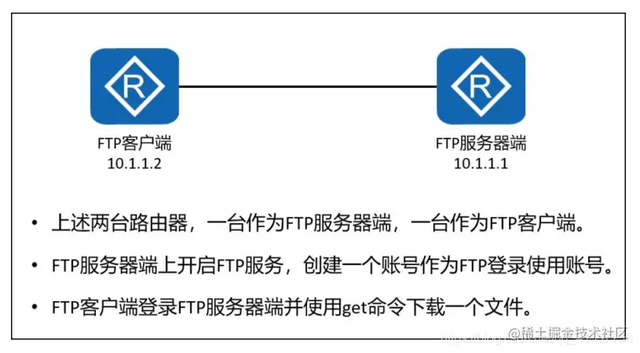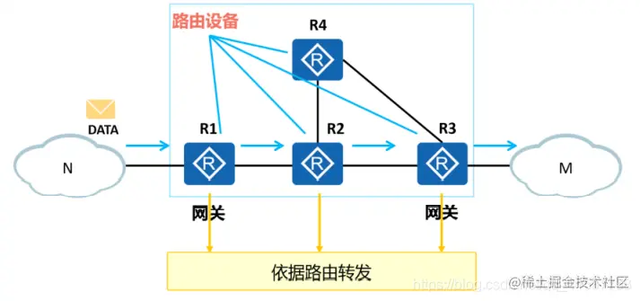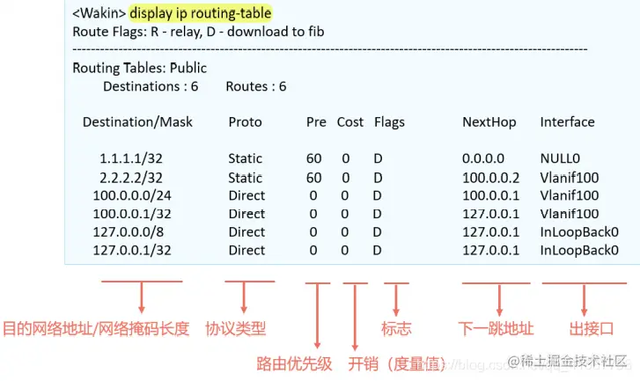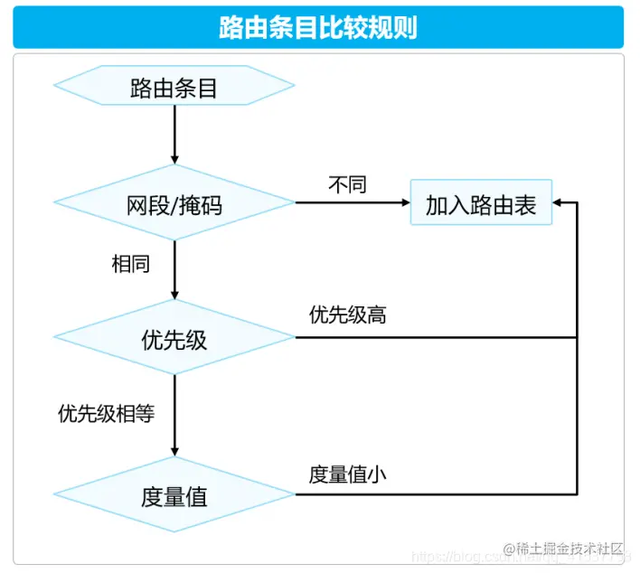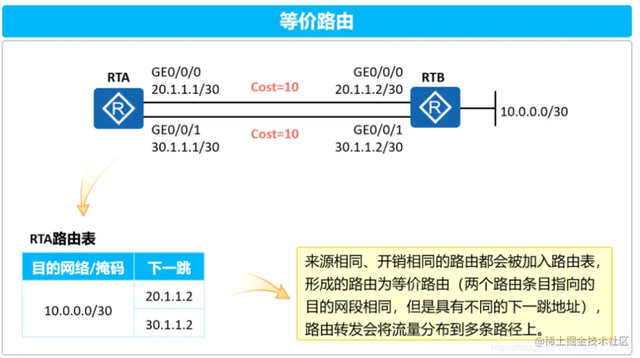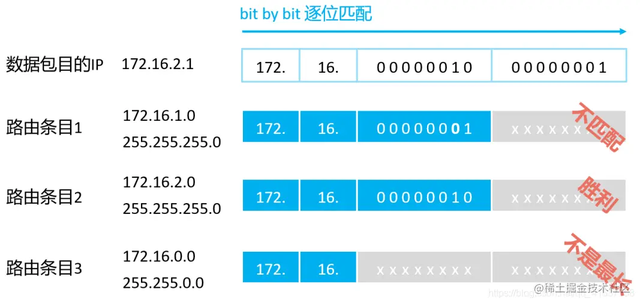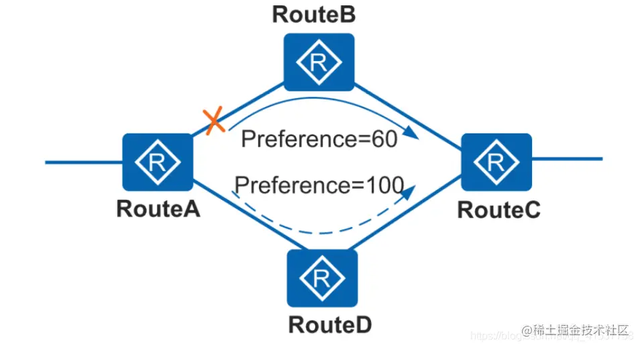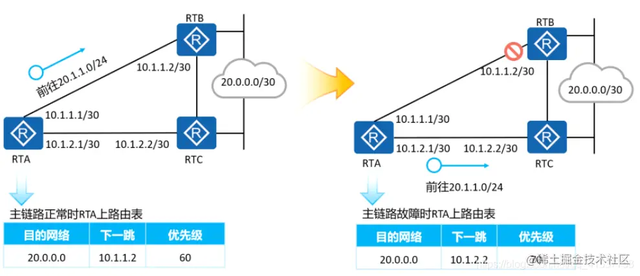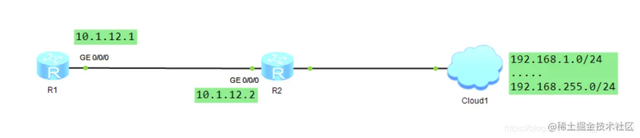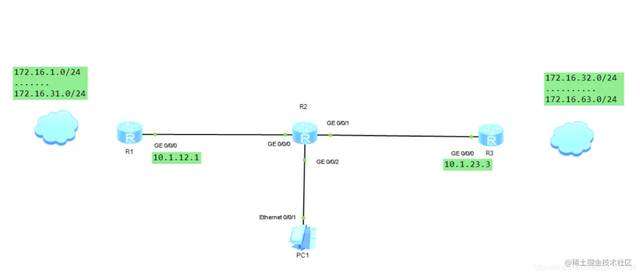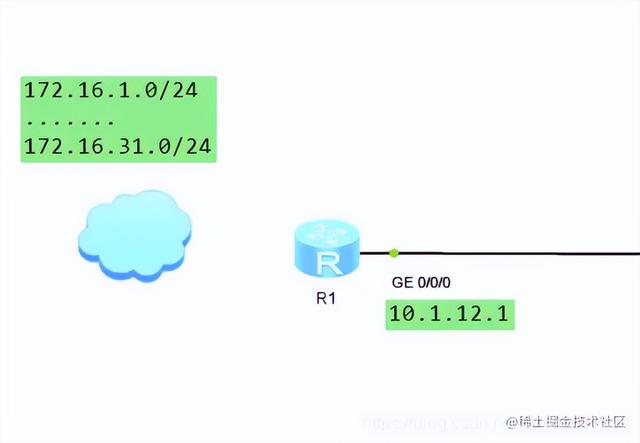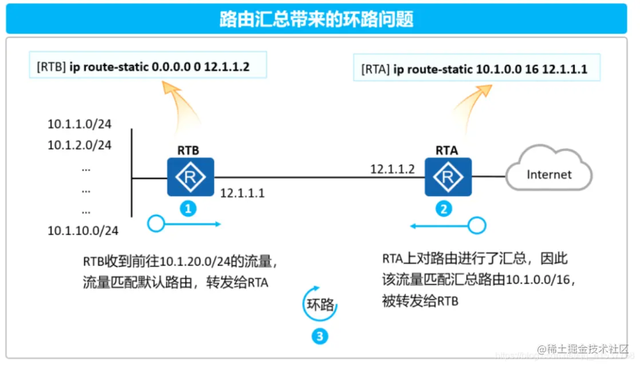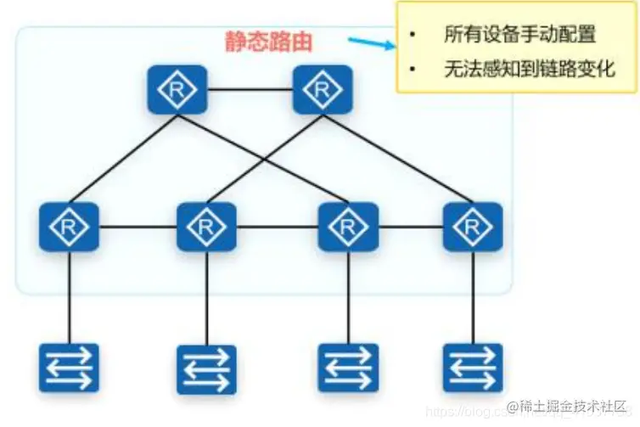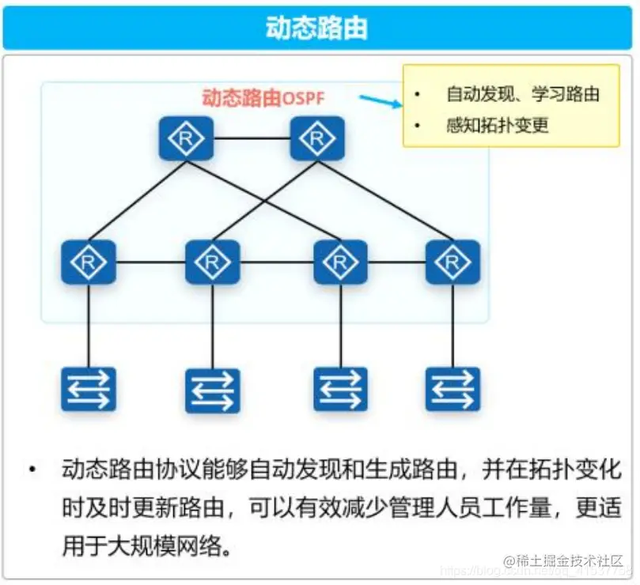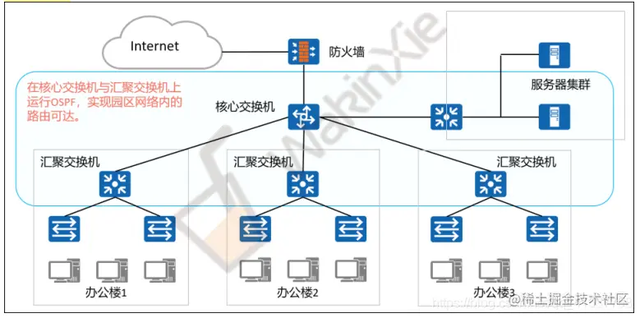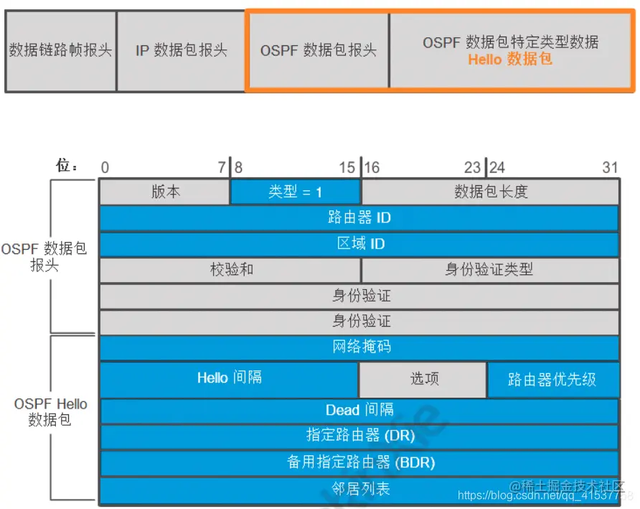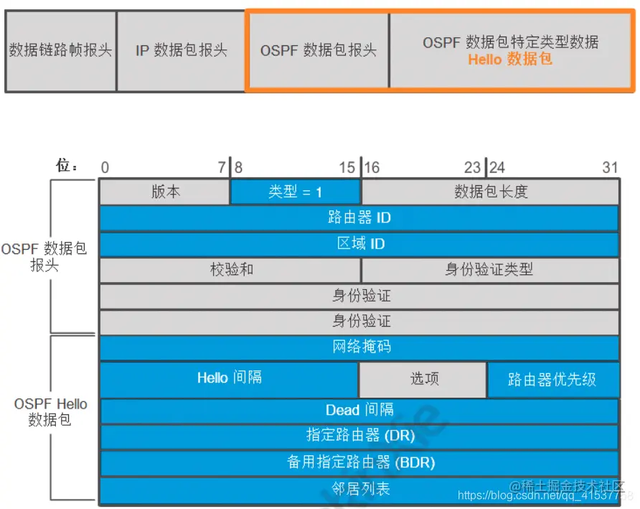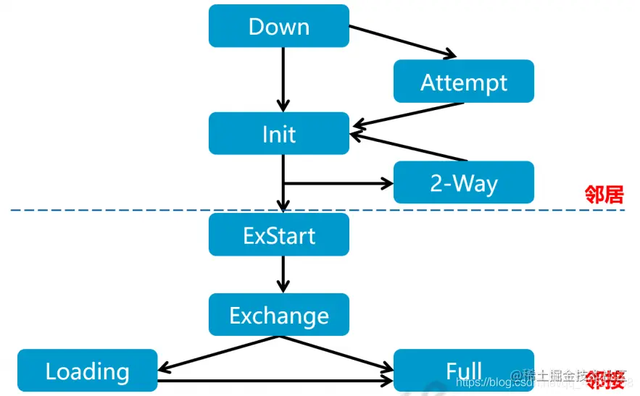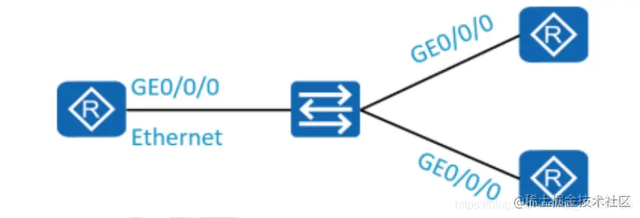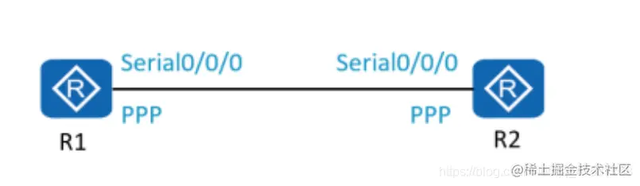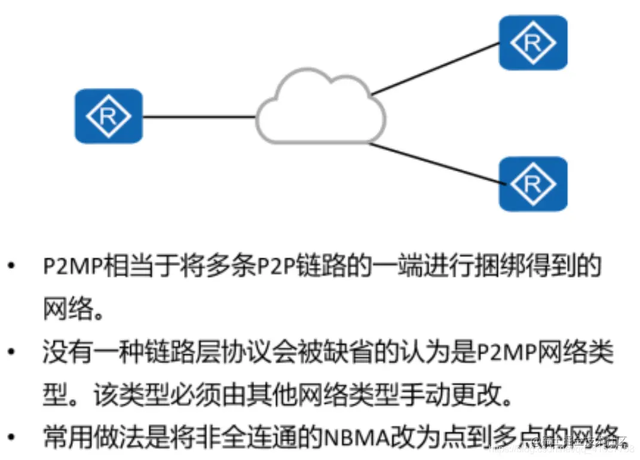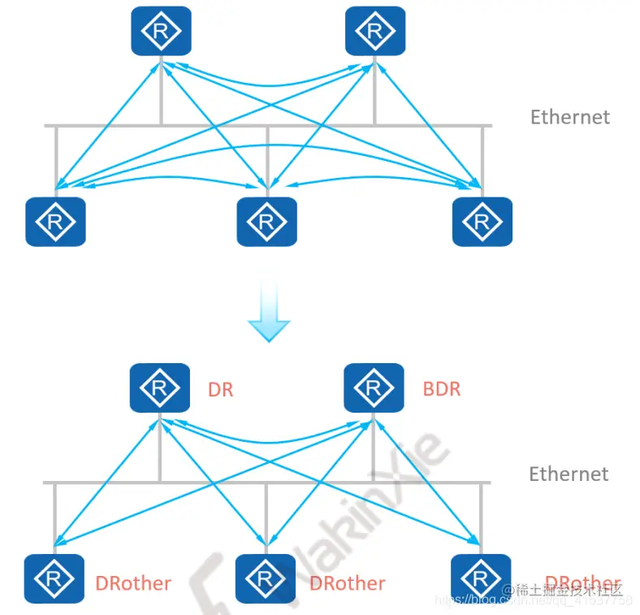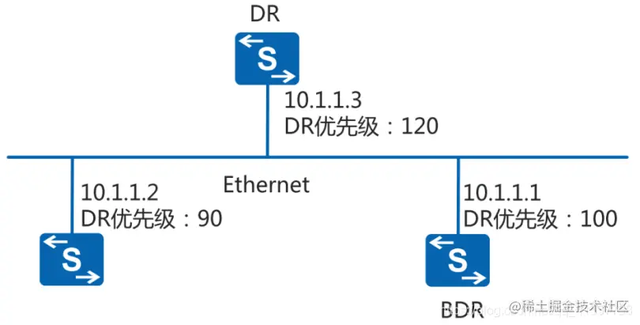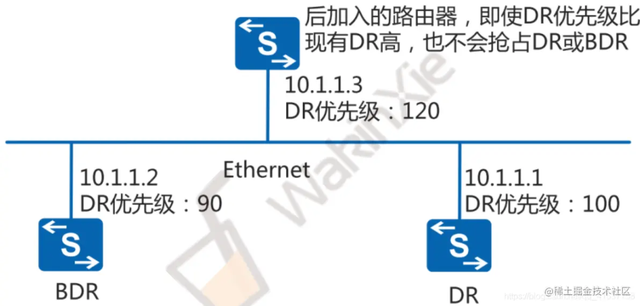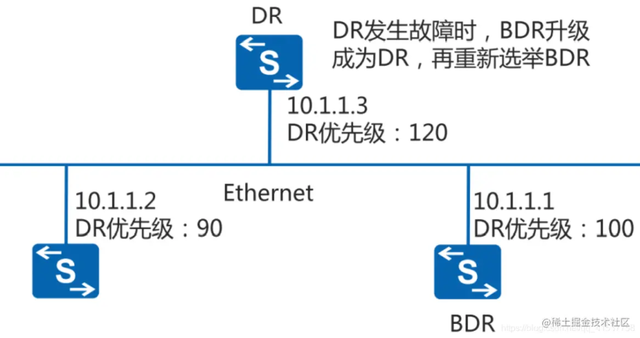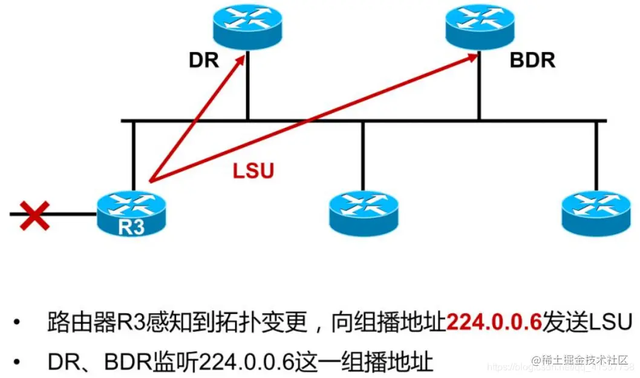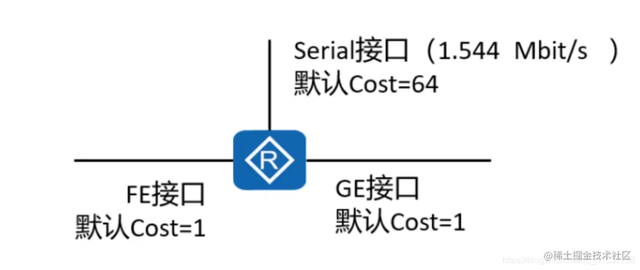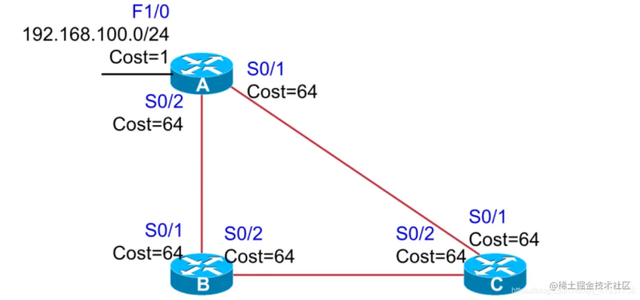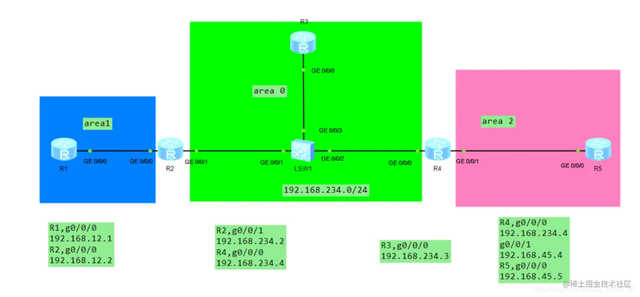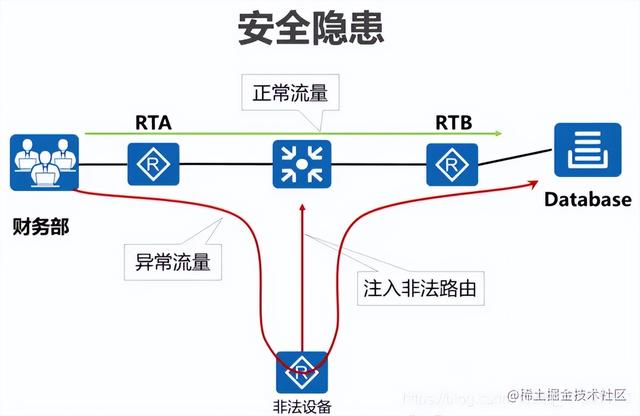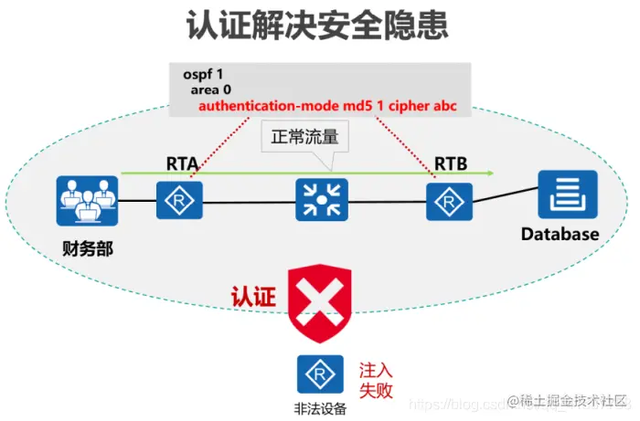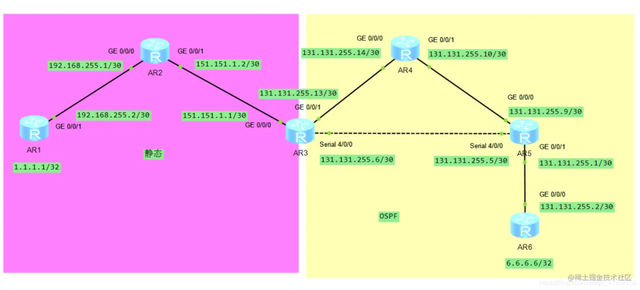VRP:Versatile Routing Platform,通用路由平台是华为数据通信产品的通用操作系统平台。熟悉VRP操作系统,熟练掌握VRP配置是华为网络设备高效管理的必要基础。
VRP系统版本迭代
设备初始化过程:1.设备上电
2.运行BootROM软件
3.初始化硬件并显示设备的硬件参数
4.操作系统软件
5.从默认存储路径中读取设备初始化操作的配置文件
设备管理模式
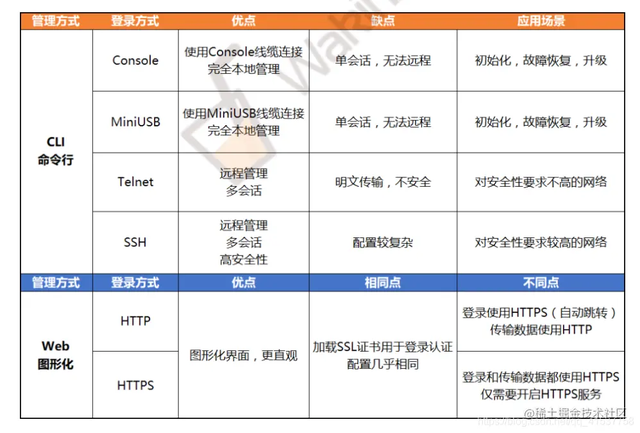
Console口登录操作步骤:
1、连接线缆(Console口线缆或MiniUSB线缆):
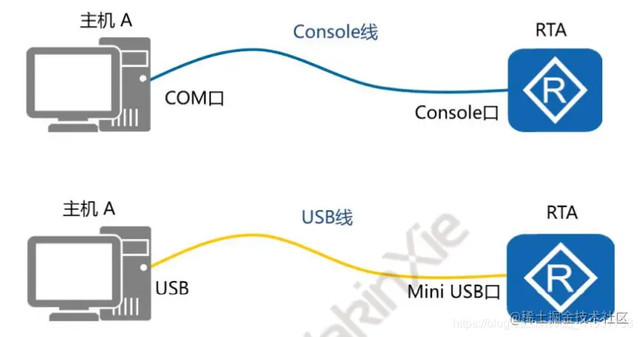
2.设备管理器检查接口名称:可能需要安装驱动器
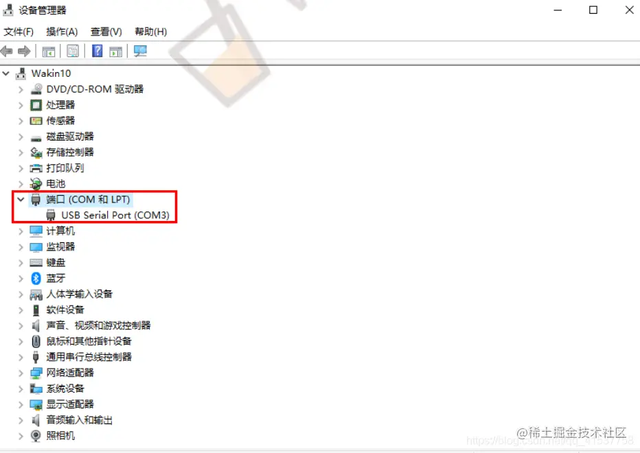
3.打开终端软件创建相关会话:

2.基础命令 基本命令结构:
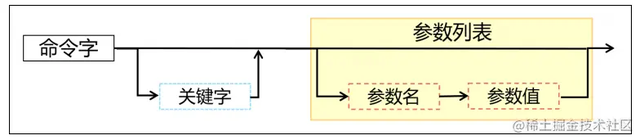
举例1:display ip interface GE0/0/0,查看接口信息的命令
命令字:display
关键字:ip
参数名:interface
参数值:GE0/0/0
举例2:reboot,重启设备命令
命令字:reboot
命令行视图:
视图 | 备注 |
用户视图 | 检查运行状态和统计信息。 |
系统视图 | 通过该视图配置系统参数和其他功能配置视图。 |
系统视图 | 通过该视图配置系统参数和其他功能配置视图。 |
其他视图
例如:接口视图、协议视图、相关参数配置。
用户视图
<Huawei>
系统视图
[Huawei]
协议视图:OSPF
[Huawei-ospf-1]
命令 | |
| 备注 | |
quit | 返回上一层视图 |
return
直接返回用户视图
| 命令错误提示: | |
| 错误原因 | |
Error: Unrecognized command found at '^' position. | 命令无效 |
Error: Incomplete command found at '^' position. | 命令不完整 |
Error: Ambiguous command found at '^' position. | 命令不明确 |
Error: Wrong parameter found at '^' position. | 参数类型错误,值越界 |
Error: Too many parameters found at '^' position. | 参数太多 |
Error: The specified IP address is invalid.
特定错误
undo命令:
恢复缺省,禁用功能,删除配置 恢复缺省:
[Huawei]sysname Server
[Server]undo sysname[Huawei]
禁用某一功能:
<Huawei> system-view[Huawei]ftp server enable[Huawei]undo ftp server
删除配置:
[Huawei]interface g0/0/1
[Huawei-GigabitEthernet0/0/1]ip address 192.168.1.1 24
[Huawei-GigabitEthernet0/0/1]undo ip address
CTRL_A:将光标移动到当前行动的开始
CTRL_X:删除光标左侧所有字符
CTRL_Y:删除光标位置及其右侧的所有字符CTRL_Z:返回用户视图
CTRL ]:终止当前连接或切换连接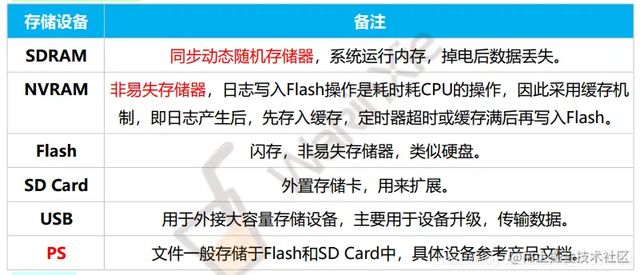 393.VRP文件系统文件系统:管理存储器中的文件和目录,该功能包括查看、创建、重命名和删除目录, 复制、移动、重命名、删除文件等。常见文件类型:常见的存储设备类型:
393.VRP文件系统文件系统:管理存储器中的文件和目录,该功能包括查看、创建、重命名和删除目录, 复制、移动、重命名、删除文件等。常见文件类型:常见的存储设备类型:配置文件管理: | |
| 备注 | |
display current-configuration | 检查当前运行的配置 |
save[文件名] | 保存配置 |
display saved-configuration | 检查保存配置 |
reset saved-configuration | 清空已保存的配置 |
display startup | 检查系统启动参数 |
startup saved-configuration[文件名] | 修改系统下次启动加载配置 |
reboot
重启
设备启动时,将存储设备中存储的配置文件加载到RAM,并作为当前配置文件。
存储设备中没有配置文件的,设备将使用默认参数初始化。
存储设备中没有配置文件的,设备将使用默认参数初始化。
默认存在配置vrpcfg.cfg/zip保存文件名称也可以在文件中创建,华为VRPv5与 VRPv8操作系统指定启动文件的命令相同,不同之处在于保存目录不同。
404.VRP的基本配置
| clock datetime 设置当前时间和日期 clock daylight-saving-time 采用夏季制配置标题信息 | |
| 命令 | 功能 |
| header login | 用户登录前显示的标题信息配置 |
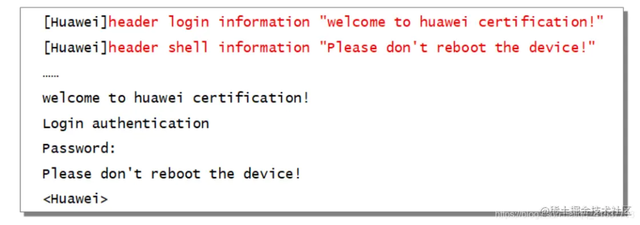 header shell
header shell用户登录后配置标题消息
命令等级 | 用户等级 | |
| 命令等级 |
| |
| 访问级 | ||
| 0 and 1 | 监控级 | |
| 0,1and 2 | 配置级 |
0,1,2 and 3
用户界面 | |
| 用户界面类型 | 编号 |
| Console | 0 |
VTY
配置用户界面命令 | |
| 命令 | 功能 |
| idle-timeout | 设置超时间 |
| screen-length | 设置指定终端屏幕的临时显示行数 |
history-command max-size
登录权限的配置 | |
| 命令 | 功能 |
| user privilege | 指定用户界面下的用户级别 |
用户级别 | 命令级别 | ||
| 级别名称 | 说明 | 0 | |
| 访问级 | 网络诊断工具命令(ping、tracert)、从本设备 访问外部设备的命令(Telnet客户端)、部门 分display命令等。 | }1 | |