当我们使用计算机时,我们不可避免地需要一些特殊的功能,比如自动关闭计算机。我相信很多用户在网上下载和关闭小程序。Win10系统也有这个功能。Win如何设置如何设置自动关机?下面装机之家分享一下Win设置自动关闭系统计算机的方法。
Win10定时关机方法:
1.首先,我们点击开始菜单,在搜索框中输入计划任务。
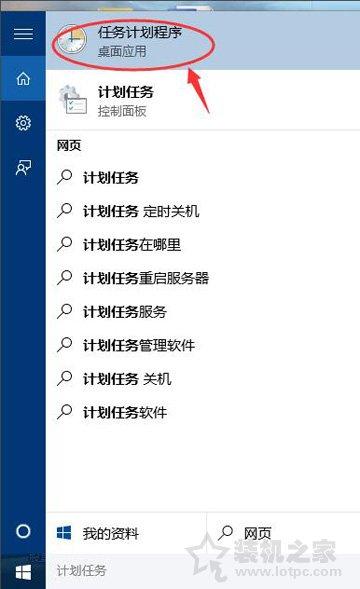
在任务计划程序界面中,点击操作
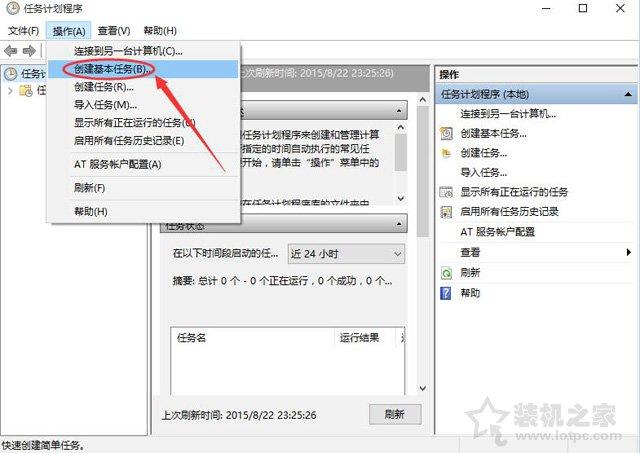
3.此时,我们将弹出创建基本任务,我们输入名称和相关描述。
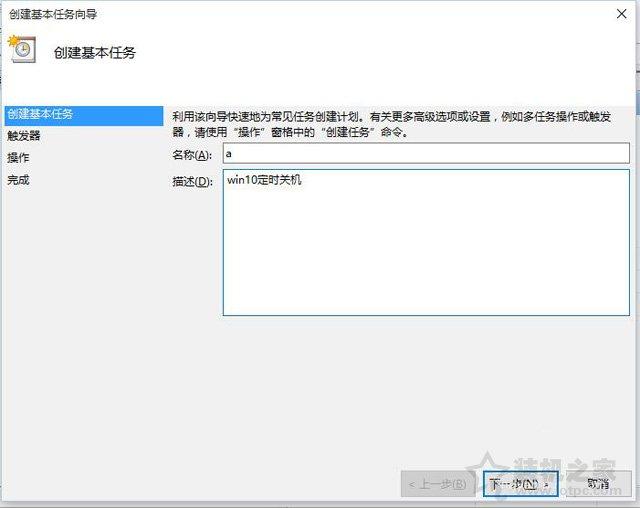
4.如果需要定期关机,我们会选择每天。如果是这次,我们会选择一次,如下图所示。
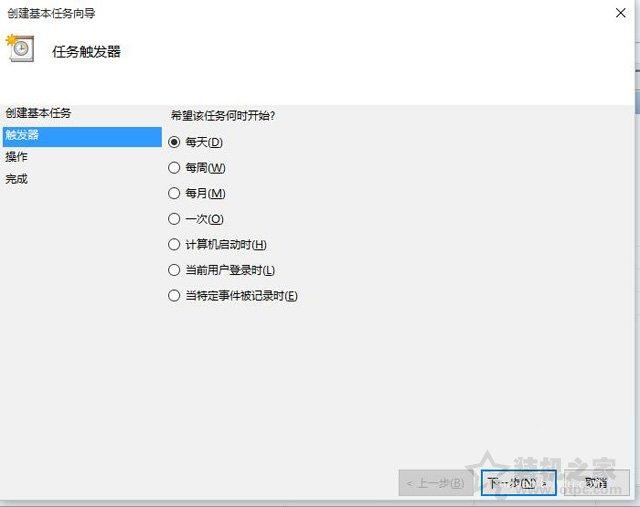
5.设置你想关机的时间点,随时关机。
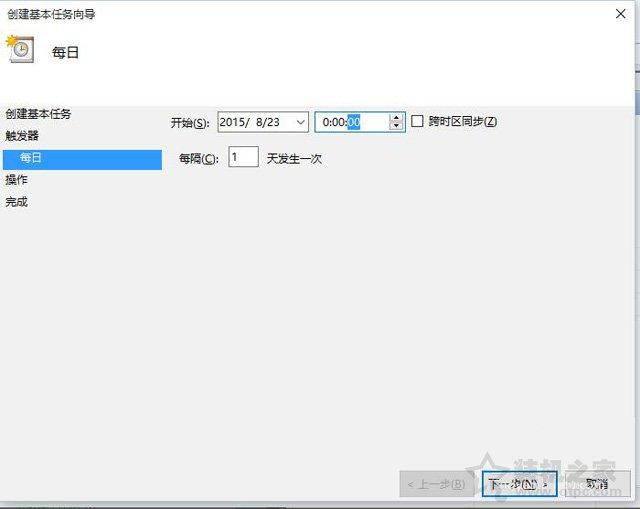
点击启动程序,点击下一步。
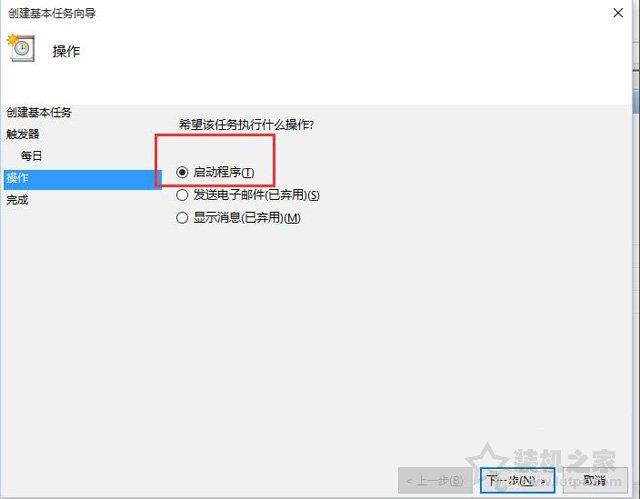
7.点击程序或脚本后面的浏览..在文件夹中找到按钮shutdown.exe并打开,如下图所示。
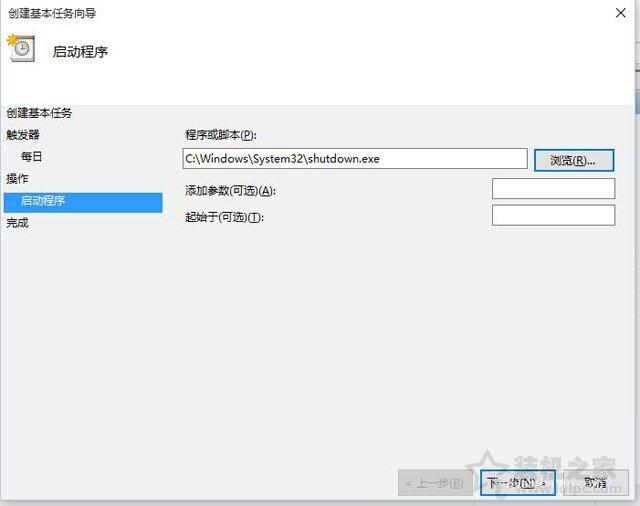
点击完成按钮,计算机将根据您设定的时间定期关闭。
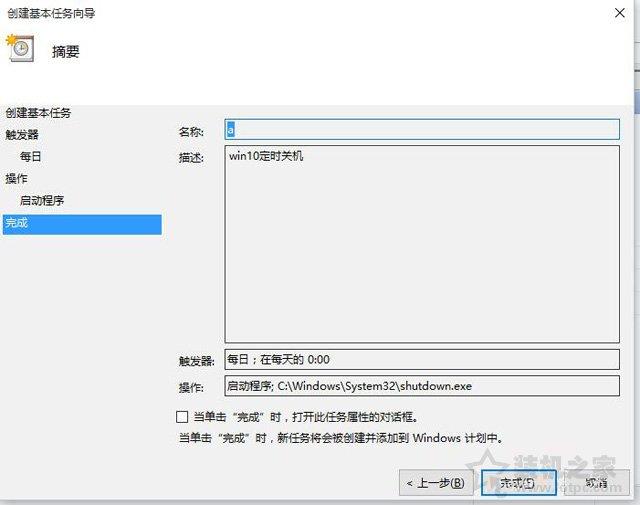
以上是安装之家共享的。Win10系统能对大家有所帮助。
?