u盘能设置密码吗?
(u盘密码可以设置吗)
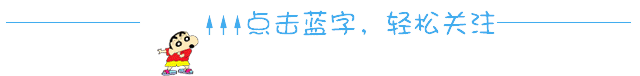
一些重要的文件通常存储在U盘中。但毕竟U盘体积小,容易丢失。今天,小编将与大家分享如何为U盘设置密码。

工具/原料
磁盘加密工具BitKockerU盘设置U盘密码
方法一:
将U盘插入电脑USB打开接口上的计算机→点击U盘→选择“启用BitKocker”。

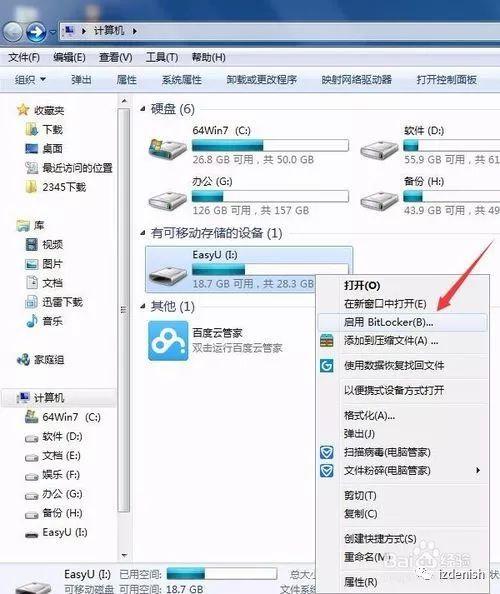
方法二:
开始菜单→控制面板→系统和安全→BitLocker 驱动器加密→找到要加密的U盘选择\\"启用BitLocker\\"。




选中\\"使用密码解锁驱动器\\"然后输入密码并确认密码,单击下一步。
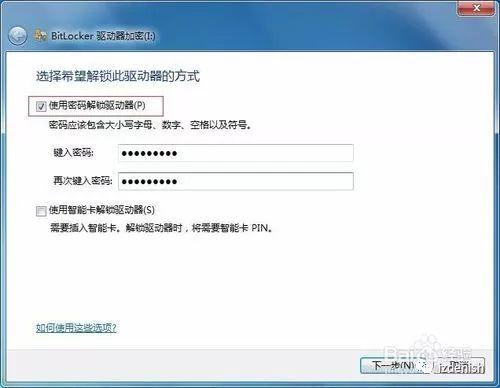
点击\\"将密钥保存到文件中\\"。
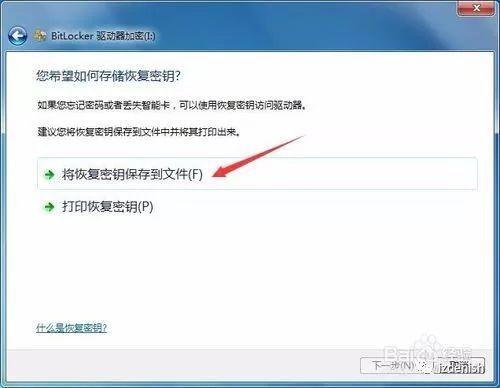
点击保存选择保存路径。
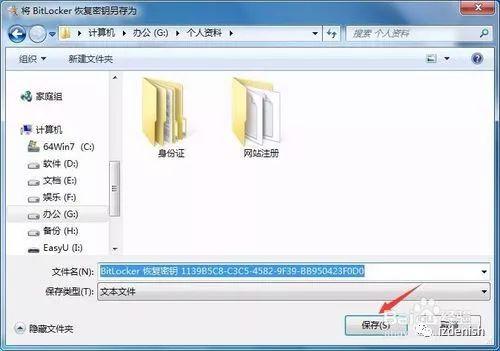
继续点击下一步。
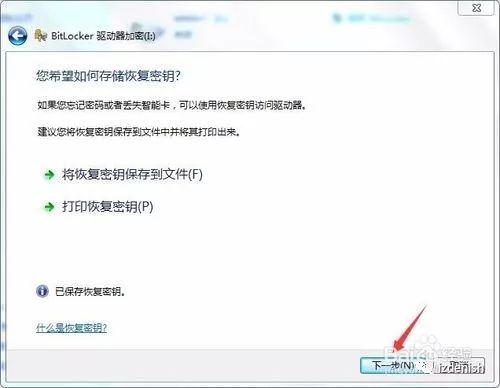 点击\\"启动加密\\"。
点击\\"启动加密\\"。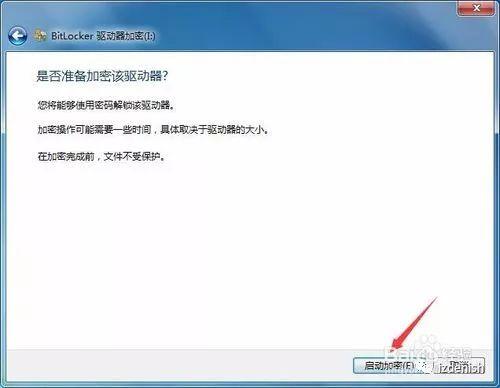
U盘加密正在等待几分钟。
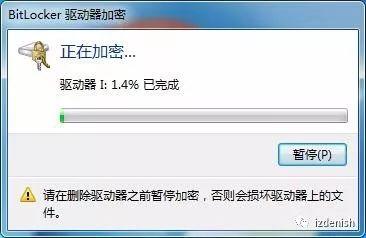
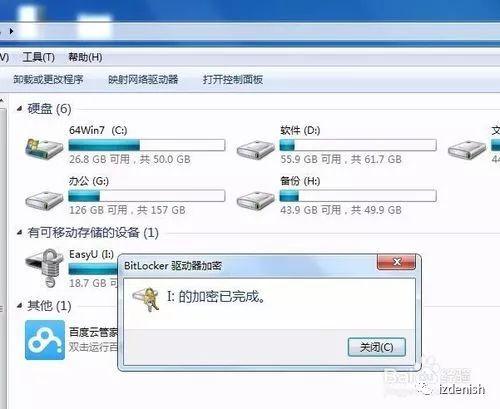
以后使用U盘会提示输入密码。
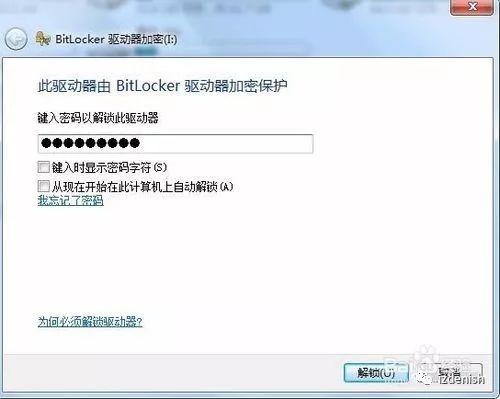
END
关闭U盘密码
开始菜单→控制面板→系统和安全→BitLocker 驱动器加密→找到要解密的U盘,选择关闭BitLocker”。




点击解密驱动器。
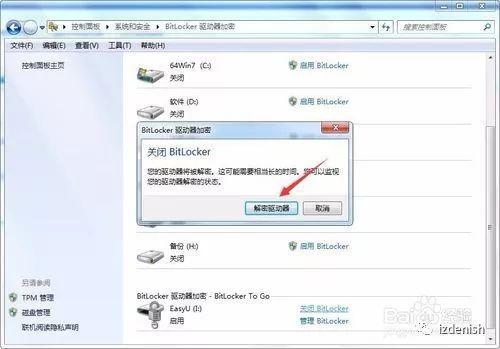
解密完成。