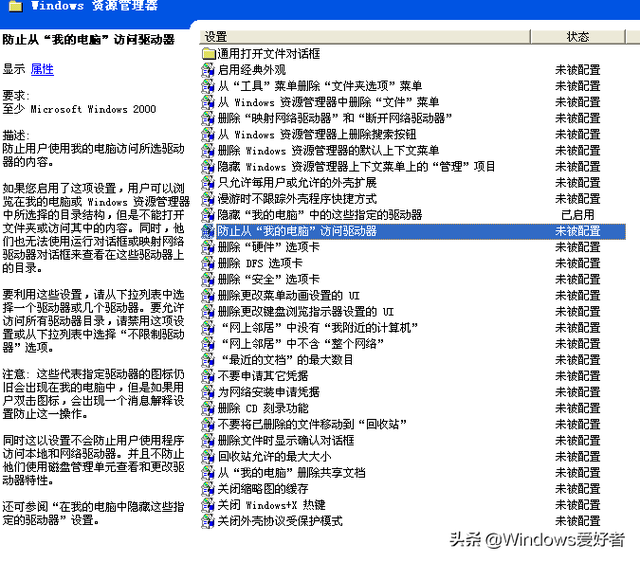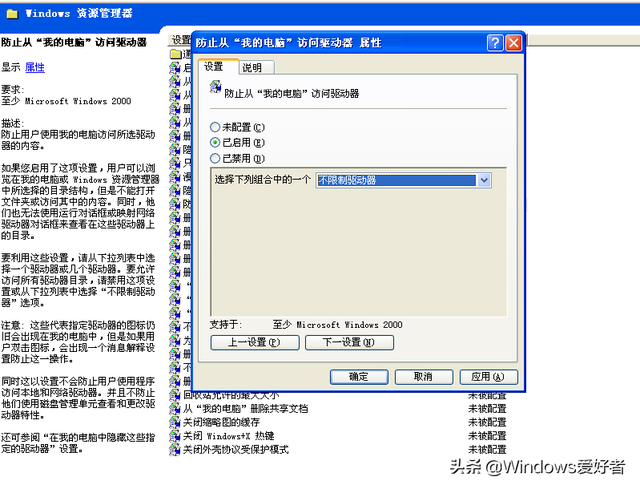u盘识别不usb解封
(usb启动不识别u盘)
我们在使用公共电脑的时候,有时会发现U盘被禁止读取了,那么用本文的方法即可解除。

1. 用WIN R快速打开操作命令,然后输入REGEDIT
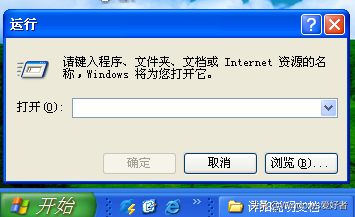
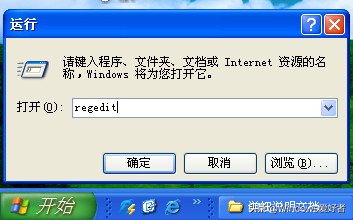
2、展开HKEY_LOCAL_MACHINE\\SYSTEM\\CurrentControlSet\\Services\\USBSTOR,
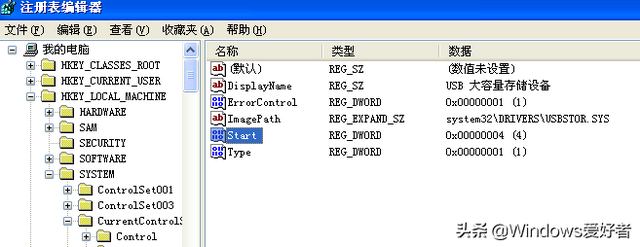
3、右击Start,将其值改为3,U盘可以取消禁用
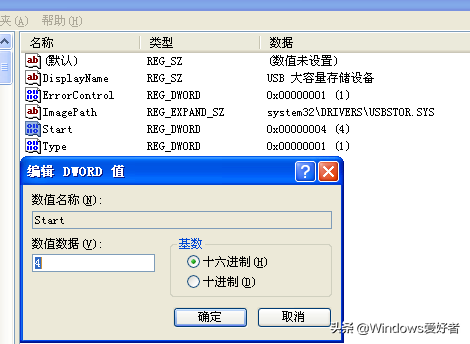
.
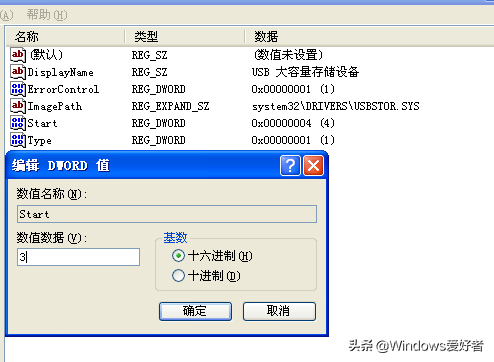
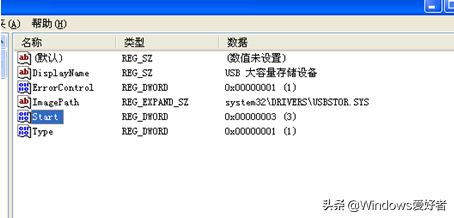 第二种方法:
第二种方法:输入开始运行gpedit.msc(或用WIN R快速打开操作命令,然后输入gpedit.msc
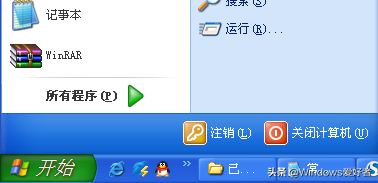
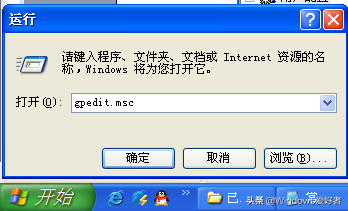
如下所示,如果来,那是因为系统已经优化了,步骤依旧
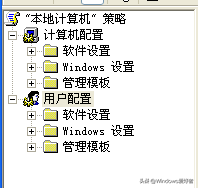
点用户配置中的管理模块
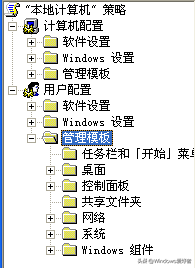
在点管理模块中Windows组件中的Windows资源管理器,然后可以在右边看到"隐藏";我的电脑";这些指定的驱动器"
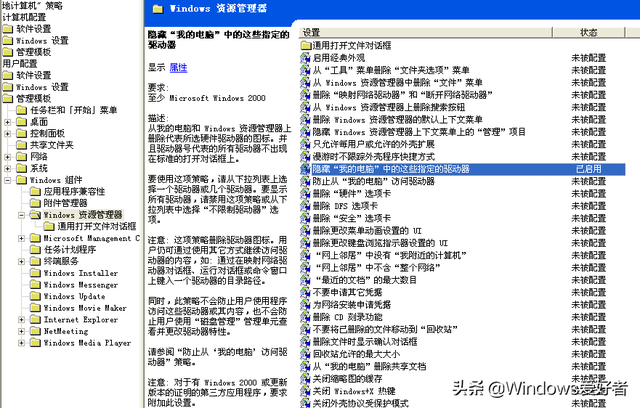
打开"隐藏";我的电脑";这些指定的驱动器";在设置中,属性(双击也可以)将未配置改为启用,并选择以下组合中的一个改为不限制驱动器,然后点击应用确认
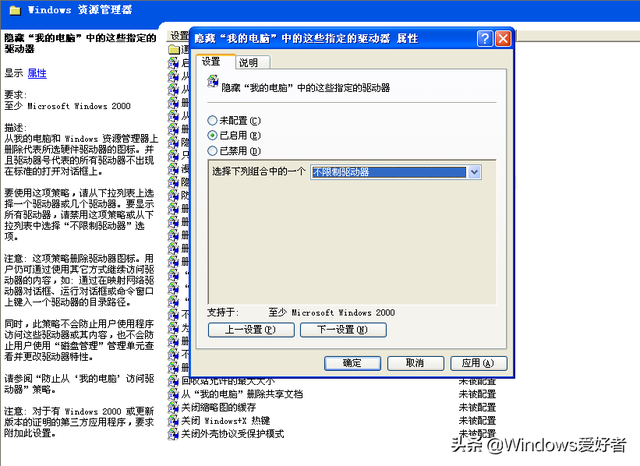
然后打开"防止从";我的电脑";访问驱动器"的属性(双击也可)在设置中将未配置改为启用,并选择下列组合中的一个改为:不限制驱动器,然后点击应用确认