许多用户在添加语言包时都失败了,系统提示错误代码0x800f不知道0950是什么问题,今天就和大家分享一下win10系统添加语言包报错的解决方案。
1、按Win r输入regedit打开注册表,如图所示:
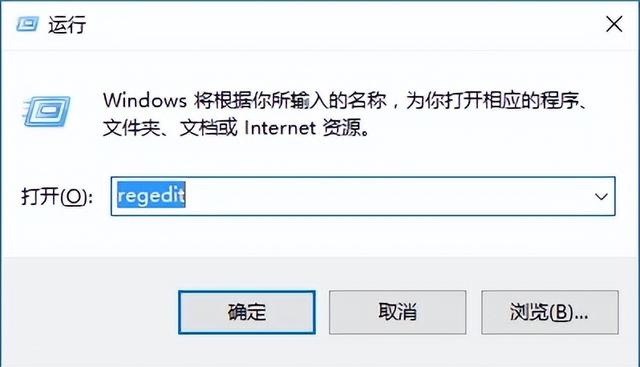
2、展开:HKEY_LOCAL_MACHINE\\SOFTWARE\\Policies\\Microsoft\\Windows Defender ,右键,选择新建—DWORD(32位)值;如图所示:
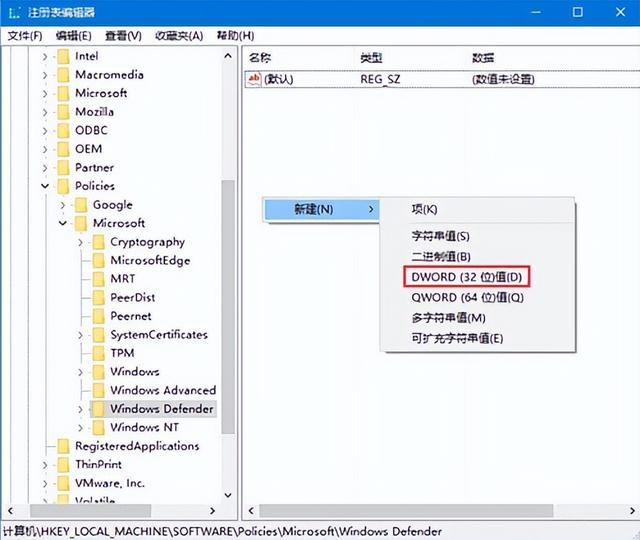
3.命名新值DisableAntiSpyware,双击赋值为1 点击确定存储设置。如图所示:
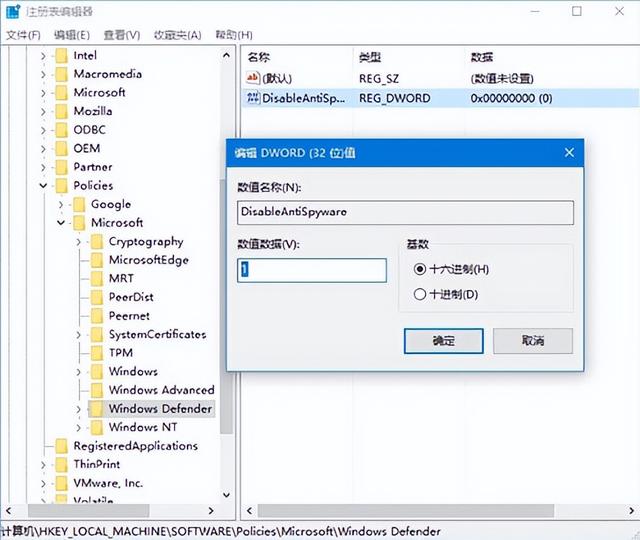
点击弹出窗口左下角Windows 如图所示:
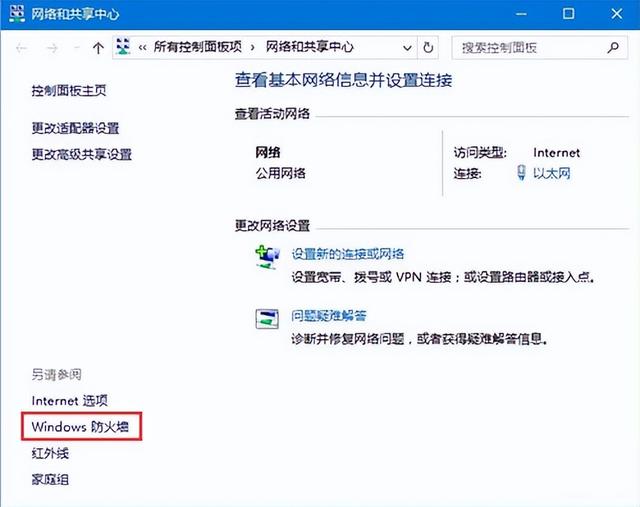
5.点击启用或关闭 Windows 如图所示:
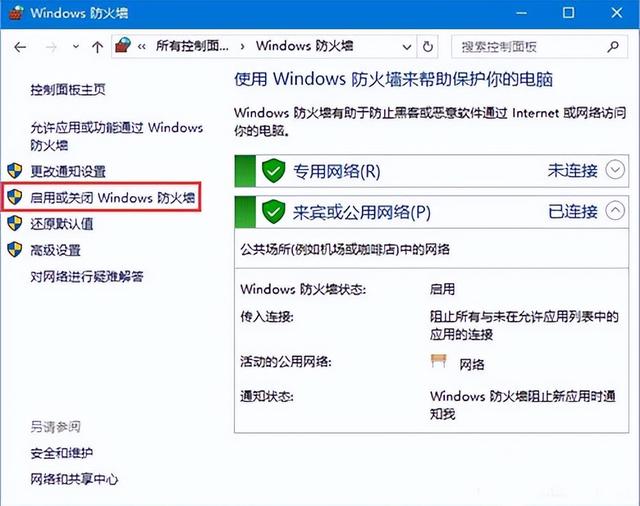
7、点击关闭Windows Defender 防火墙,点击确定保存。如图所示:
